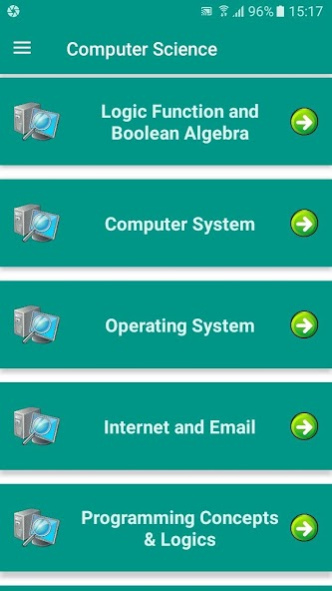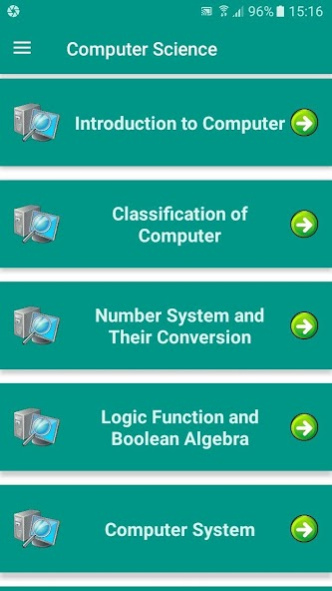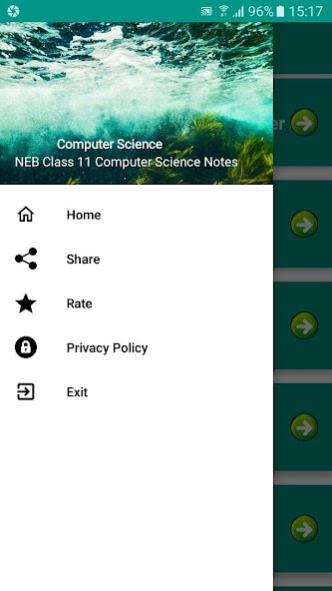NEB Class 11 Computer Science 1.0
Free Version
Publisher Description
Complete Guide & Notes Of NEB Computer Science class 11 Nepal.
NEB Computer class 11 Notes contains complete book references for class 11 students Nepal.
Prepare your NEB Computer exam from your your mobile phone now.
Hassle free learning anywhere and anytime.
Features:
- Best Notes, Includes verified notes by Professionals
- Learn with Interest, An user-friendly mobile learning system
- Easy Interface
- Chapterwise Summary
Computer Science is the study of computers and computational systems. Unlike electrical and computer engineers, computer scientists deal mostly with software and software systems; this includes their theory, design, development, and application.
Principal areas of study within Computer Science include artificial intelligence, computer systems and networks, security, database systems, human computer interaction, vision and graphics, numerical analysis, programming languages, software engineering, bioinformatics and theory of computing.
About NEB Class 11 Computer Science
NEB Class 11 Computer Science is a free app for Android published in the Teaching & Training Tools list of apps, part of Education.
The company that develops NEB Class 11 Computer Science is TechnoSoft Inovation. The latest version released by its developer is 1.0.
To install NEB Class 11 Computer Science on your Android device, just click the green Continue To App button above to start the installation process. The app is listed on our website since 2021-07-19 and was downloaded 161 times. We have already checked if the download link is safe, however for your own protection we recommend that you scan the downloaded app with your antivirus. Your antivirus may detect the NEB Class 11 Computer Science as malware as malware if the download link to com.NEB_Class11_Computer_Science is broken.
How to install NEB Class 11 Computer Science on your Android device:
- Click on the Continue To App button on our website. This will redirect you to Google Play.
- Once the NEB Class 11 Computer Science is shown in the Google Play listing of your Android device, you can start its download and installation. Tap on the Install button located below the search bar and to the right of the app icon.
- A pop-up window with the permissions required by NEB Class 11 Computer Science will be shown. Click on Accept to continue the process.
- NEB Class 11 Computer Science will be downloaded onto your device, displaying a progress. Once the download completes, the installation will start and you'll get a notification after the installation is finished.